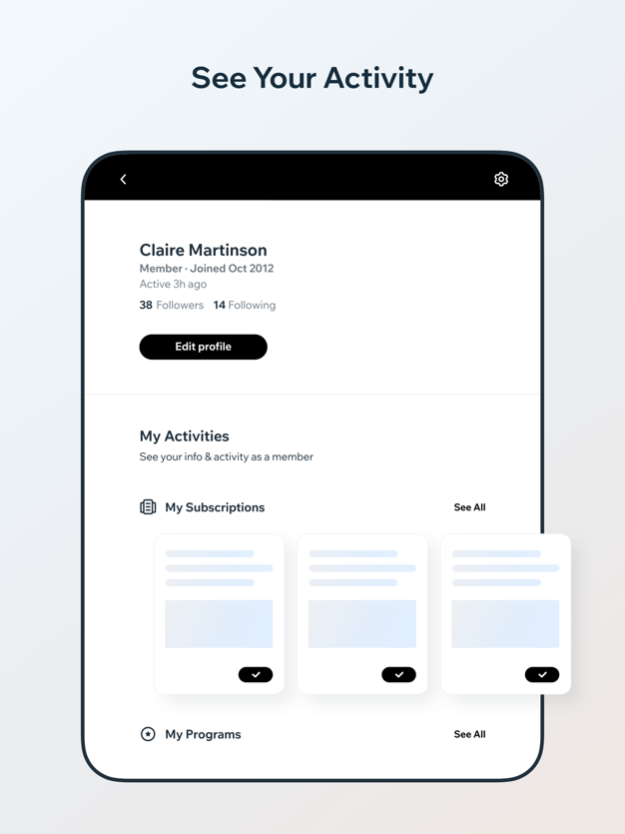NAACP NJSC 2.88916.16
Free Version
Publisher Description
The NAACP New Jersey State Conference App is a new way to connect black and brown communities across New Jersey to local news, events, branches, youth councils, ACT-SO and more!
EDUCATE
Your go to app for resources, inspiration, news and more right at your fingertips. Watch our committee video channels or tune into our podcast to stay informed, celebrate success in our communities and hear from leadership across the nation.
EMPOWER
Our interactive bill track and maps connect you to what you need when you need it. Hassle free navigation and “one-click” settings makes it easy to share your thoughts and get answers regarding a variety of topics that affect our communities.
CHANGE
Be the change you want to see and become a member, donating and participating in special events, rallies, sign on letters and more. Additional opportunities to advertise your business, organization or work and showcase your power.
SHOP
Get your NAACP New Jersey State Conference swag and showcase your power.
Stay woke…download the app today!
Mar 18, 2024
Version 2.88916.16
Bug fixes, performance improvements
About NAACP NJSC
NAACP NJSC is a free app for iOS published in the Office Suites & Tools list of apps, part of Business.
The company that develops NAACP NJSC is The National Association of the Advancement Of Colored People NJ State Conference. The latest version released by its developer is 2.88916.16.
To install NAACP NJSC on your iOS device, just click the green Continue To App button above to start the installation process. The app is listed on our website since 2024-03-18 and was downloaded 0 times. We have already checked if the download link is safe, however for your own protection we recommend that you scan the downloaded app with your antivirus. Your antivirus may detect the NAACP NJSC as malware if the download link is broken.
How to install NAACP NJSC on your iOS device:
- Click on the Continue To App button on our website. This will redirect you to the App Store.
- Once the NAACP NJSC is shown in the iTunes listing of your iOS device, you can start its download and installation. Tap on the GET button to the right of the app to start downloading it.
- If you are not logged-in the iOS appstore app, you'll be prompted for your your Apple ID and/or password.
- After NAACP NJSC is downloaded, you'll see an INSTALL button to the right. Tap on it to start the actual installation of the iOS app.
- Once installation is finished you can tap on the OPEN button to start it. Its icon will also be added to your device home screen.